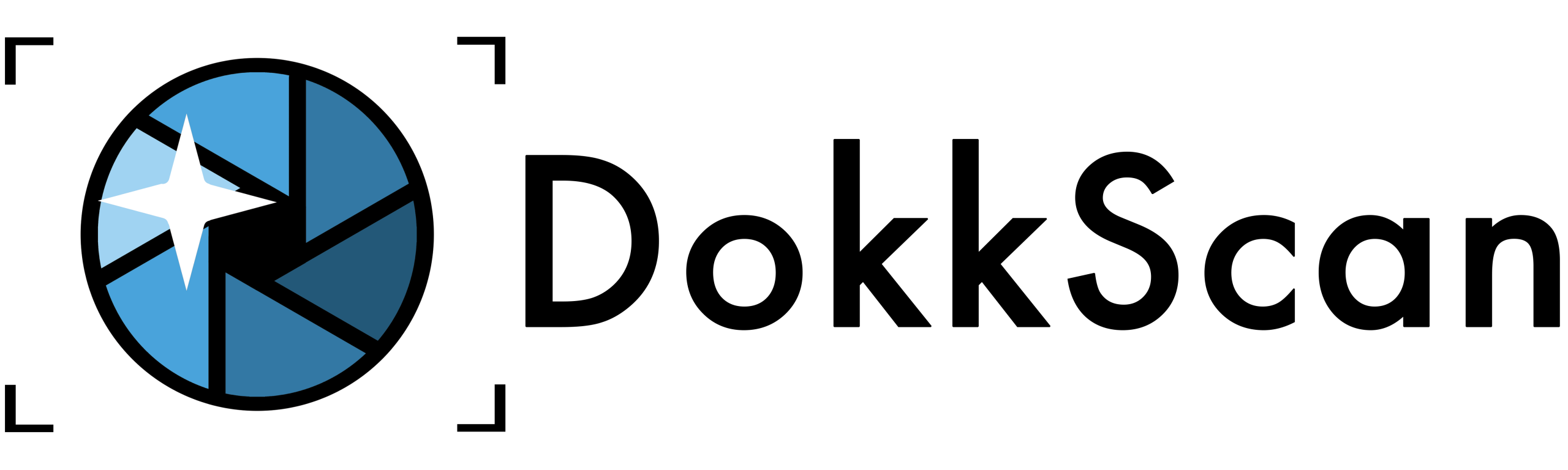Download DokkScan on your iphone or Android device to make an account
Login
Enter email/username and password to create an account
Stores Files
With an account you can log back into your account anytime to keep your data safe
Step Two
Locate a document that you find particularly hard to understand and set it flat on a table to scan with your phone
Any Document
As long as the document is medically based, it will be made easier for you to read in just the click of a button
Keep it Clear
Make sure there is good lighting on the document and the area is clear to make scanning as easy as possible for DokkScan
Step Three
With your scanned document you can choose how you want to save the file either in our app or to export it. Remember this is purely an aid and not designed to replace the word of a doctor
Exporting
You can easily export scanned documents by simplyclicking the export button after you scan the paper to save it on your phone or elsewhere
Securely Saved
If you choose to save the documents in the app, there are protective systems in palce to make sure that your files are safe
Step Four
Log back into DokkScan anytime you need help. We are here to support you and help you avoid the pitfalls of the medical world
Return Anytime
Need help again? Simply log back into DokkScan whenever you need to turn complex medical information into something clear and manageable
Ongoing Support
We're here to guide you through the challenges of the medical world, count on DokkScan for reliable, ongoing support whenever you need it